Microsoft is transforming how Windows 11 users interact with their files. The tech giant has rolled out a groundbreaking update to the Copilot app that introduces semantic file search capabilities and a redesigned home experience. This isn’t just another incremental update it’s a fundamental shift toward more intuitive, AI driven computing.

The Dawn of Semantic Search
Gone are the days of frantically searching through folders or trying to remember exact file names. Microsoft’s latest Copilot update brings semantic search to Windows 11, allowing users to find files using natural language descriptions. This feature represents a significant leap forward in how we interact with our digital content.
The semantic search functionality works by understanding the context and meaning behind your queries. Instead of typing “Document1.docx” or “IMG_20240815.jpg,” you can now ask Copilot to “find the file with the chicken tostada recipe” or “show me the photo of a bridge at sunset.” The AI understands what you’re looking for and delivers relevant results, even when you can’t remember the exact filename.
This technology builds upon Microsoft’s earlier AI powered Windows Search experience that launched on Copilot+ PCs earlier this year. However, the integration within the Copilot app offers a more conversational and intuitive approach to file discovery.
Privacy First Approach
Microsoft has been careful to address privacy concerns with this new feature. The company emphasizes that semantic search operates with a permission system, giving users complete control over what Copilot can access or read. This represents a thoughtful balance between functionality and user privacy.
The system only processes files that users explicitly choose to share. As Microsoft’s Windows Insider team explains, “These are local files stored on your computer, and Copilot doesn’t scan your entire system or upload anything automatically.” Users must actively attach a file and send it to Copilot before the AI assistant gains permission to process it.
This approach contrasts sharply with some other AI implementations that automatically scan and index user content. Microsoft’s opt in model ensures that users maintain agency over their data while still benefiting from advanced AI capabilities.
A Redesigned Home Experience
The Copilot app update introduces more than just search improvements. Microsoft has completely reimagined the home experience, creating a centralized hub for productivity and file management. The new homepage puts recent apps, files, and conversations front and center, making it easier for users to pick up where they left off.
This redesigned interface displays recent files from applications like Microsoft Word and Photos, as well as other documents appearing in the Windows “Recent” folder. The layout is clean and intuitive, reducing the cognitive load associated with finding and resuming work on important documents.
When users click on a recent app within the “get guided help” section, Copilot automatically initiates a Vision session. This feature scans everything on the screen and provides step by step guidance through applications, making it particularly valuable for users learning new software or tackling complex tasks.
Enhanced File Interaction

The new Copilot experience goes beyond simple file discovery. Users can upload recent photos directly from the left side of the screen and ask the AI assistant for detailed information about the image content. This functionality transforms Copilot into a comprehensive digital assistant capable of understanding and analyzing various file types.
For document files, Copilot can provide summaries, extract key information, or answer specific questions about the content. Image files can be analyzed for objects, text, or contextual information. This multi modal approach makes Copilot a versatile tool for different types of content interaction.
The integration feels natural and seamless. Rather than switching between multiple applications or tools, users can accomplish various tasks within a single, unified interface. This consolidation represents a significant step toward Microsoft’s vision of AI-integrated computing.
Technical Implementation and Rollout
The semantic search feature is currently exclusive to Copilot+ PCs, Microsoft’s new category of AI optimized computers. These devices feature specialized neural processing units (NPUs) that enable on device AI processing, ensuring faster response times and enhanced privacy protection.
Microsoft is rolling out the update gradually across all Windows Insider channels through the Microsoft Store. The company uses a phased approach to ensure stability and gather feedback before wider deployment. Users with version 1.25082.132.0 and higher of the Copilot app will begin seeing these new features, though availability may vary as the rollout continues.
This gradual deployment strategy allows Microsoft to monitor system performance, user adoption, and potential issues before making the features available to the broader Windows 11 user base. It’s a measured approach that prioritizes stability and user experience over rapid deployment.
Competitive Landscape and Industry Impact
Microsoft’s semantic search implementation positions Windows 11 as a leader in AI integrated operating systems. While other platforms offer AI assistants, few have achieved this level of integration with core file management functions. The move puts pressure on competitors like Apple and Google to enhance their own AI capabilities.
The feature represents a significant advancement in human computer interaction. By enabling natural language file searches, Microsoft is reducing the technical barriers that often frustrate users. This democratization of advanced search capabilities could influence how other software companies approach AI integration.
Industry analysts view this development as part of Microsoft’s broader strategy to embed AI throughout its ecosystem. From Office applications to Windows itself, the company is creating a cohesive AI experience that spans multiple products and services.
User Experience and Practical Applications
Early feedback from Windows Insiders suggests that semantic search significantly improves productivity workflows. Users report spending less time searching for files and more time on actual work. The natural language interface feels intuitive, even for those who aren’t particularly tech savvy.
The feature proves especially valuable for creative professionals who work with large numbers of files. Photographers can find specific images by describing their content, while writers can locate documents by referencing their topics or themes. This contextual search capability transforms file management from a chore into a seamless part of the creative process.
Business users also benefit from the enhanced search capabilities. Finding meeting notes, project documents, or presentation files becomes as simple as describing their content or purpose. This efficiency gain can translate into meaningful productivity improvements across organizations.
Future Implications and Development
Microsoft’s semantic search implementation hints at broader changes coming to Windows 11. The company is clearly investing heavily in AI integration, and this feature likely represents just the beginning of more comprehensive AI driven computing experiences.
Future updates may expand semantic search beyond local files to include cloud storage, email content, and web browsing history. Microsoft could also enhance the feature with voice commands, making file discovery even more natural and accessible.
The success of this implementation could influence Microsoft’s approach to other Windows features. We might see similar AI integration in file explorer, system settings, and other core operating system components.
Technical Considerations and Requirements
The semantic search feature requires specific hardware capabilities found in Copilot+ PCs. These devices include dedicated AI processing units that enable on device computation without relying on cloud services. This hardware requirement ensures optimal performance while maintaining user privacy.
Users with older hardware won’t be able to access semantic search functionality, at least initially. Microsoft may develop cloud-based alternatives for legacy systems, though this would involve different privacy considerations and performance characteristics.
The feature also requires users to be part of the Windows Insider program, Microsoft’s beta testing community. This requirement will eventually be lifted as the feature moves from testing to general availability.
Looking Ahead

Microsoft’s introduction of semantic search in the Copilot app represents a significant milestone in AI integrated computing. The feature demonstrates how artificial intelligence can enhance everyday computing tasks without overwhelming users with complexity.
As the rollout continues and feedback accumulates, Microsoft will likely refine and expand these capabilities. The company’s commitment to privacy first AI implementation sets a positive precedent for the industry and addresses legitimate user concerns about data security.
The success of this feature could accelerate Microsoft’s AI integration timeline, bringing similar capabilities to other Windows components and applications. For users, this means a future where computing becomes more intuitive, efficient, and aligned with natural human communication patterns.
Windows 11’s semantic search capability isn’t just a new feature it’s a glimpse into the future of human computer interaction. As AI technology continues to evolve, we can expect even more sophisticated and helpful integrations that make our digital lives easier and more productive.
Sources
- The Verge – Windows 11 test brings AI file search to the Copilot app
- Thurrott – Copilot on Windows App Adds Semantic File Search and New Homepage for Insiders
- Windows Report – Copilot on Windows Gets Smarter With Semantic Search and New Home Experience
- ElevenForum – Copilot on Windows Semantic Search and New Home Begin Rolling Out to Windows 11 Insiders
- Windows Forum – Windows Copilot adds semantic file search and new homepage for Insiders
- Windows Forum – Windows Copilot semantic search goes on-device with privacy-first AI