
Microsoft has officially launched a comprehensive suite of artificial intelligence features for Windows 11, marking a pivotal moment in personal computing. The tech giant is transforming how users interact with their PCs through innovative AI-powered tools that promise to make everyday computing more intuitive and efficient.
Copilot Vision: Your AI Assistant That Sees Everything
The standout feature in this update is Copilot Vision, now available to all Windows 11 users in the United States. This groundbreaking tool can analyze everything displayed on your screen in real-time. Unlike previous iterations, Copilot Vision doesn’t just respond to text queries it actually sees what you’re seeing.
Users can ask questions about content across multiple apps and webpages simultaneously. Need help improving photo lighting? Want guidance navigating a new application? Copilot Vision provides instant, contextual assistance by understanding your screen’s visual content.
The feature works through the Copilot app, where users click the glasses icon to share their desktop or specific windows. Microsoft has emphasized that this is completely opt-in, putting users in full control of when and what they share.
Windows Gets Its First AI Agent in Settings
Microsoft has introduced Windows’ first AI agent, specifically designed for the Settings app on Copilot+ PCs. This intelligent assistant understands natural language commands, making system configuration remarkably simple.
Instead of navigating through complex menus, users can type requests like “enable quiet hours” or “connect Bluetooth device” directly into the Settings search box. The AI agent not only finds the relevant settings but can actually implement changes with a single click. It even offers undo options for any modifications made.
Currently available on Snapdragon-powered Copilot+ PCs, this feature will expand to Intel and AMD devices later. The agent handles hundreds of settings across displays, connectivity, and accessibility options.
Enhanced Click to Do Functionality
Microsoft has significantly upgraded its Click to Do feature, which provides contextual actions for on-screen content. Users can access this by pressing Windows key + left-click or Windows key + Q.
New capabilities include:
- Reading Coach integration for pronunciation and fluency practice
- Immersive Reader for distraction-free reading with customizable text settings
- Draft with Copilot in Word to transform screen text into full documents
- Microsoft Teams actions for messaging and meeting scheduling
These additions keep users in their workflow while providing powerful productivity tools at their fingertips.
Creative Tools Get AI Superpowers
The Paint application has received substantial AI enhancements exclusive to Copilot+ PCs. The new Sticker Generator allows users to create custom stickers by simply typing descriptive prompts. Want “a cat wearing sunglasses”? The AI generates unique stickers based on your description.
Additionally, the Object Select tool uses artificial intelligence to intelligently isolate specific elements within images for precise editing. This smart selection capability makes complex image manipulation accessible to everyday users.
Professional Photo Enhancement Made Simple

The Photos app now includes a sophisticated Relight feature for Snapdragon-powered Copilot+ PCs. Users can add up to three virtual light sources to any image, adjusting intensity, color, and position with intuitive sliders.
Built-in presets like “Studio Portrait” and “Cinematic Glow” provide professional-quality lighting effects without requiring advanced photography knowledge. This democratizes photo enhancement, bringing studio-quality tools to consumer devices.
Smarter Screenshots and System Recovery
The Snipping Tool has gained two significant features. Perfect Screenshot uses AI to intelligently crop screen captures, eliminating the need for post-capture editing. The tool automatically resizes based on content, ensuring optimal framing every time.
A new Color Picker tool helps designers and developers quickly identify and capture color codes from any screen element, supporting HEX, RGB, and HSL values.
Microsoft has also introduced Quick Machine Recovery, which automatically detects and repairs common boot failure issues. The system reduces unexpected restart recovery time from 40 seconds to just 2 seconds on most devices, featuring a simplified user interface.
Microsoft Edge Gaming Integration
Microsoft Edge now offers Edge Game Assist, accessible through Win+G during gameplay. This feature provides game guides, tips, and easy access to essential gaming platforms like Discord, Spotify, and Twitch without leaving your game.
Availability and Rollout Timeline
Microsoft is implementing a gradual rollout strategy over the next month. Some features are already available through the July 2025 non-security preview update and Microsoft Store updates. Users can accelerate access by enabling “Get the latest updates as soon as they’re available” in Windows Update settings.
The rollout prioritizes different device types:
- Copilot Vision: All Windows 11 PCs in the US
- Settings AI Agent: Snapdragon Copilot+ PCs initially
- Creative tools: Copilot+ PCs with planned expansion
- Basic productivity features: All Windows 11 devices
The Bigger Picture: AI-First Computing
These updates represent Microsoft’s vision of AI-first personal computing. According to Microsoft-commissioned research, nearly 60% of users have leveraged generative AI for work purposes, while 64% have explored it for personal creative projects.
Windows 11 is positioning itself as the premier platform for AI-enhanced productivity and creativity. The integration feels natural rather than forced, addressing real user pain points while maintaining familiar workflows.
Looking Forward

As Windows 10 support ends on October 14, 2025, Microsoft is using these AI capabilities to encourage migration to Windows 11. The company offers Extended Security Updates (ESU) for Windows 10 users who need more transition time, but the AI features clearly demonstrate Windows 11’s superior capabilities.
This comprehensive AI integration marks a significant evolution in personal computing. Microsoft isn’t just adding AI features it’s reimagining how users interact with their computers. From intelligent settings management to creative AI tools, Windows 11 is becoming a truly intelligent operating system that adapts to user needs.
The gradual rollout ensures stability while building user confidence in AI-powered computing. As these features become widely available, they’re likely to set new standards for what users expect from their operating systems.
Sources
- The Verge – Windows 11’s new update will add a bunch of AI features
- C# Corner – Microsoft Transforms Windows 11 into the AI-Powered PC Platform
- Beebom – New Windows 11 AI Features are Rolling Out, But Mostly for Copilot+ PCs
- Microsoft Windows Experience Blog – Windows 11 is the home for AI on the PC
- Microsoft Windows Insider Blog – Copilot on Windows: Vision Desktop Share







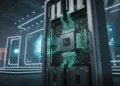

Comments 1