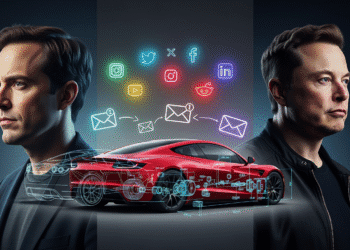Anthropic has just dropped a game-changer for Excel users everywhere. Meet Claude for Excel—an AI-powered sidebar that promises to transform how millions of professionals interact with their spreadsheets. And if you’ve ever found yourself lost in a maze of formulas, broken references, or mysterious errors, this might be the breakthrough you’ve been waiting for.
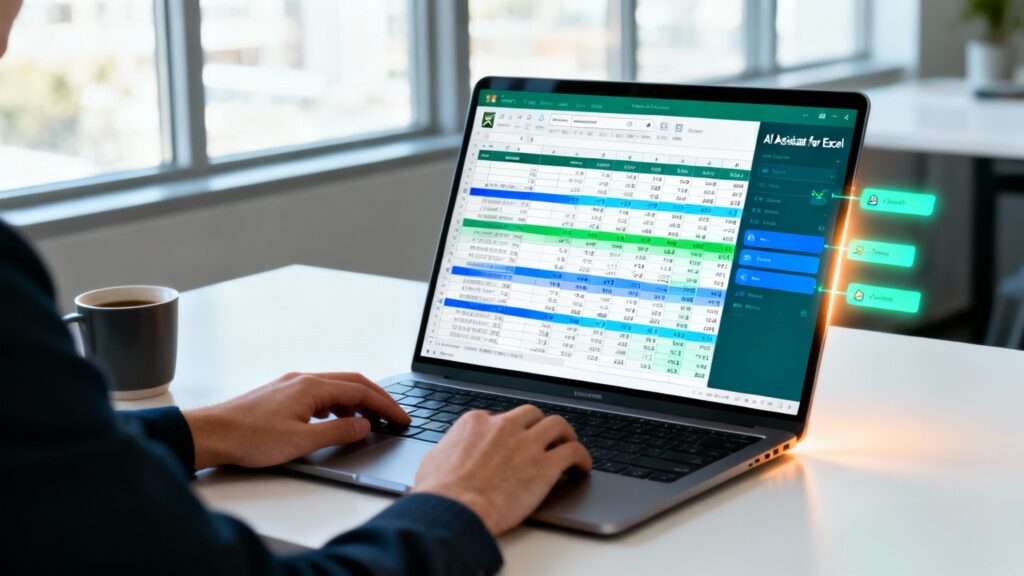
The Excel Problem Nobody Talks About
Here’s something wild: between 500 million and 1.5 billion people use Microsoft Excel globally, according to SENACEA. That’s not a typo. Excel has become the universal language of business, spanning finance, healthcare, marketing, education, and manufacturing. It’s everywhere.
But here’s the catch. Excel is powerful, sure. It’s also notoriously difficult to master.
Think about it. Complex formulas that read like ancient hieroglyphics. Programming-level functions that require a computer science degree to understand. A user interface that can feel overwhelming even to experienced users. The learning curve is steep, and the consequences of mistakes can be costly.
You’ve probably been there. Staring at a #REF! error at 11 PM, trying to figure out which cell reference broke when you deleted that one row three hours ago. Or attempting to trace a calculation across twelve different tabs, losing your mind in the process. Excel is brilliant, but it’s also brutal.
Enter Claude for Excel
That’s where Anthropic’s latest innovation comes in. Claude for Excel is currently in beta as a research preview, and it’s designed to be what Anthropic calls “a transparent and intuitive collaborator.”
The concept is simple but powerful. Claude lives in a convenient sidebar within Excel. From there, it can access and understand your entire workbook every tab, every formula, every data point. It’s like having an expert analyst sitting next to you, ready to help untangle even the most complex spreadsheet dependencies.
What sets Claude apart? Transparency. Every single action Claude takes is tracked and explained in plain English, complete with direct links to the cells it has modified. You’re not flying blind. You maintain complete control and visibility over your work, with the AI serving as a helpful assistant rather than a mysterious black box.
What Can Claude Actually Do?
The features are impressive, and they address real pain points that Excel users face daily.
Instant answers and explanations top the list. Need to understand a complex calculation? Claude breaks it down for you. Want to trace data flows across your entire workbook? Claude does that too, complete with cell-level citations so you can verify the logic yourself. No more hunting through formulas trying to figure out what’s happening.
Seamless scenario testing is another killer feature. You can update assumptions and test different scenarios without the constant fear of breaking your model. Claude preserves all formula dependencies, highlights every change it makes, and provides clear explanations for each modification. It’s like having an undo button with a brain.
Then there’s effortless debugging. Anyone who’s worked with Excel knows the frustration of error messages. #REF! #VALUE! Circular references that make you want to throw your laptop out the window. Claude can quickly identify the source of these common errors, explain what went wrong, and show you how to fix it all without disrupting the rest of your model.
Model building and template population round out the core capabilities. Need to build a new financial model from scratch? Claude can do that based on your specific requirements. Have an existing template that needs to be populated with new data? Claude handles that too, maintaining the original structure and formulas.
The Real-World Impact
Here’s where things get practical. Claude for Excel transforms your spreadsheet from a static grid into what Anthropic calls “a conversational model workspace.”
Imagine this scenario. You’re reviewing quarterly financials, and something doesn’t add up. Instead of spending an hour clicking through tabs, tracing precedents, and checking formulas, you simply ask: “Why is operating income lower in Q3 than Q2?”
Claude immediately jumps to the relevant cells, traces the calculation path, and explains exactly what’s driving the difference. It might point out that revenue decreased by 8% while fixed costs remained constant, or that a one-time expense hit that quarter. The cell trail is right there, clickable and verifiable.
That’s the promise. Less time hunting, more time analyzing.
Anthropic’s Bigger Strategy

This Excel integration isn’t happening in isolation. It’s part of Anthropic’s broader push into the Microsoft ecosystem and the financial services sector.
According to The Decoder, Anthropic is adding a suite of new features designed specifically for financial analysts. The Claude for Excel add-in, powered by Sonnet 4.5, is now in beta for select business customers. But that’s just the beginning.
The release also includes real-time data connections to major financial data providers including Moody’s, LSEG, and Aiera. This means analysts can pull live market data, company financials, and economic indicators directly into their workflows without switching between multiple platforms.
Six new agent functions are being introduced to support due diligence reviews and company analyses. These functions automate standard analytical tasks like cash flow modeling and valuation comparisons the bread and butter of financial analysis.
Claude can already create and edit Excel spreadsheets and PowerPoint slides within its own applications. It can connect to Microsoft 365 to search for files, emails, and Teams conversations. The dedicated Excel integration brings all that AI power directly into the workflow of millions of professionals who live in spreadsheets every day.
The Competitive Landscape
Anthropic isn’t alone in this space. Microsoft has its own Copilot features for Excel, and OpenAI’s ChatGPT has been making moves into office productivity tools as well.
But here’s the thing nobody’s talking about: none of these platforms have a well-defined error rate for everyday office work.
Let that sink in. These AI tools are being deployed for financial modeling, budget planning, and business-critical analysis. Yet we don’t have clear metrics on how often they make mistakes.
Yes, reasoning models have made significant progress on math-heavy tasks. The underlying technology has improved dramatically. But these systems are still fundamentally probability-based. They can and will make mistakes. The question is: how often, and how serious are those mistakes?
This is why Claude’s transparency features matter so much. When the AI shows you exactly what it changed and why, you can catch errors before they cascade through your entire financial model. You’re not blindly trusting the machine you’re collaborating with it.
Who Benefits Most?
The obvious answer is financial analysts. They’re the power users who live in Excel, building complex models with hundreds of interconnected formulas. For them, Claude for Excel could be transformative.
But the benefits extend far beyond finance. Operations teams managing supply chains. Marketing analysts tracking campaign performance. HR departments modeling headcount and compensation. Project managers tracking budgets and timelines. Anyone who uses Excel for more than basic data entry stands to benefit.
Small business owners might find it particularly valuable. They often lack the resources to hire specialized analysts but still need to make data-driven decisions. Claude could level the playing field, making sophisticated analysis accessible without requiring years of Excel expertise.
The Learning Curve Question
One interesting aspect is how Claude for Excel might change the way people learn spreadsheet skills.
Traditionally, mastering Excel meant memorizing formulas, understanding function syntax, and developing an intuition for how data flows through a workbook. It was a skill built through hours of practice and plenty of mistakes.
With Claude, that learning process could accelerate dramatically. Instead of Googling “how to do a VLOOKUP” for the hundredth time, you ask Claude to set it up and explain what it’s doing. You learn by watching and asking questions, not by trial and error.
Some might worry this creates dependency on AI. Others would argue it democratizes expertise, allowing more people to do sophisticated analysis without becoming Excel wizards first.
Privacy and Security Considerations
Whenever AI gets access to business data, questions about privacy and security naturally arise. Financial models often contain sensitive information revenue projections, cost structures, strategic plans.
Anthropic hasn’t publicly detailed all the security measures for Claude for Excel, but the beta is currently limited to select business customers. That suggests they’re taking a cautious approach, working with enterprise clients who have robust security requirements.
For widespread adoption, Anthropic will need to address questions about data handling, storage, and compliance with financial regulations. Can Claude for Excel work with on-premises data? How is information encrypted? What happens to the data Claude processes?
These aren’t trivial concerns, especially in regulated industries like banking and healthcare.
The Beta Phase and What Comes Next
Claude for Excel is currently in beta, which means it’s not yet available to everyone. Interested users can join the waitlist, but there’s no public timeline for general availability.
This beta phase is crucial. It’s where Anthropic will discover how the tool performs in real-world conditions, what features users actually need versus what sounded good in theory, and critically—what the error rates look like across different types of spreadsheet work.
If the beta goes well, this could become a new default way people interact with spreadsheets. Imagine a future where talking to your Excel file is as natural as clicking cells. Where debugging happens in seconds instead of hours. Where building financial models doesn’t require years of specialized training.
That’s the vision Anthropic is selling.
The Broader AI Office Revolution
Claude for Excel is part of a larger trend: AI infiltrating every corner of office productivity software.
We’ve seen AI writing assistants, AI presentation designers, AI meeting summarizers, and AI email composers. Now AI is coming for spreadsheets arguably the most important business tool of the past four decades.
The question isn’t whether AI will transform office work. It’s already happening. The question is which companies will build the tools that professionals actually trust and adopt.
Anthropic is making a strong play with its emphasis on transparency and explainability. In a world where AI mistakes can have real financial consequences, being able to see exactly what the AI did and why could be the differentiator that matters most.
Final Thoughts

Excel has been the backbone of business analysis for decades. It’s powerful, flexible, and universal. It’s also complex, unforgiving, and frustrating.
Claude for Excel promises to keep the power while reducing the pain. It’s an AI coworker that makes spreadsheets explainable, editable, and safer to collaborate on.
Will it deliver on that promise? The beta testing phase will tell us. But the ambition is clear: Anthropic wants to fundamentally change how millions of professionals interact with their most important business tool.
For anyone who’s ever lost hours debugging a broken formula or trying to understand someone else’s convoluted spreadsheet, that’s a future worth paying attention to.
The spreadsheet revolution might not be televised, but it’s definitely being AI-powered.