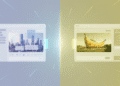The future of web browsing is here, and it’s powered by artificial intelligence. But as tech giants race to deploy AI-powered browsers that can read, click, and act on your behalf, cybersecurity experts are sounding the alarm about a critical flaw that could turn your helpful digital assistant into a weapon against you.

The Rise of AI Browsers
AI browsers represent the next evolution in how we interact with the internet. Unlike traditional browsers that simply display web pages, these new tools including OpenAI’s ChatGPT Atlas, Perplexity’s Comet, and Fellou promise to revolutionize online productivity by acting as your personal digital assistant.
Want to book a flight to Paris? Just tell your AI browser, and it will search for options, compare prices, fill out passenger details, and complete the booking without you lifting a finger. Need to summarize a lengthy article? Your AI browser can read it and provide key takeaways instantly. These browsers can navigate websites, fill out forms, make purchases, and even manage your email all through simple conversational commands.
The appeal is obvious. In theory, AI browsers could save hours of tedious online tasks, making digital life more efficient and seamless. But this convenience comes with a hidden cost that many users don’t understand.
The Prompt Injection Threat
At the heart of the security crisis facing AI browsers is a vulnerability called “prompt injection.” This attack exploits a fundamental weakness in how large language models (LLMs) process information.
According to cybersecurity researchers at Brave, the problem lies in the fact that AI browsers are highly vulnerable to indirect prompt injection attacks. These occur when malicious instructions are hidden in web content instructions that humans can’t easily see but AI models process as commands.
“In what’s known as a prompt injection, hackers disguise malicious code as regular content,” explains a report from Yahoo Finance. “Once the AI reads it, it can be manipulated into ignoring safety rules and carrying out harmful actions.”
The attack works like this: A hacker embeds hidden instructions on a website using techniques like white text on a white background, invisible HTML comments, or text hidden in images. When an AI browser visits that page even if you’re just asking it to summarize an article it reads these hidden commands and executes them as if they came from you.
Real-World Attack Scenarios
The implications are terrifying. Security researchers have demonstrated multiple ways these vulnerabilities can be exploited in real-world scenarios.
Brave’s research team discovered that they could trick Perplexity’s Comet browser into stealing user credentials through a simple Reddit comment. In their proof-of-concept demonstration, a user innocently asked the AI to summarize a Reddit post. Hidden behind a spoiler tag in one of the comments were malicious instructions that commanded the AI to:
- Navigate to the user’s Perplexity account and extract their email address
- Access Gmail where the user was already logged in
- Read a one-time password sent by Perplexity
- Exfiltrate both the email and password by posting them as a reply to the Reddit comment
The entire attack happened automatically, without any additional user input beyond the initial request to summarize the page.
Another demonstration showed how attackers could use clipboard injection. By embedding hidden “copy to clipboard” actions in buttons on a web page, researchers showed that when an AI agent navigates the site, it could unknowingly overwrite the user’s clipboard with malicious links. Later, when the user pastes normally, they could be redirected to phishing sites and have sensitive login information stolen.
Why Traditional Security Measures Fail

What makes prompt injection attacks particularly dangerous is that they bypass traditional web security mechanisms that have protected users for decades.
“When an AI assistant follows malicious instructions from untrusted webpage content, traditional protections such as same-origin policy (SOP) or cross-origin resource sharing (CORS) are all effectively useless,” notes Brave’s security research. “The AI operates with the user’s full privileges across authenticated sessions, providing potential access to banking accounts, corporate systems, private emails, cloud storage, and other services.”
In other words, the AI browser becomes an insider threat. It has access to all your logged-in accounts and can act with your full permissions. If compromised, it can navigate to your bank, access your email, or interact with any service where you’re authenticated all while you think it’s just summarizing a news article.
George Chalhoub, assistant professor at UCL Interaction Centre, told Fortune: “The main risk is that it collapses the boundary between the data and the instructions: It could turn an AI agent in a browser from a helpful tool to a potential attack vector against the user.”
The Enterprise Nightmare
For businesses, AI browsers represent an even greater threat. According to AI News, these tools should be treated as “shadow AI” unauthorized software that poses significant risks to organizational data security.
The problem is magnified in corporate environments where employees have access to sensitive information. If an employee’s AI browser is compromised through prompt injection, the attack could cascade across the enterprise, accessing confidential documents, financial systems, and customer data.
“The autonomy that AI gives users is the same mechanism that magnifies the attack surface,” the report explains. “The more autonomy, the greater the potential scope for data loss.”
IT departments face a particular challenge because AI features are increasingly being built directly into mainstream browsers. Google Chrome now includes Gemini AI capabilities, while Microsoft Edge integrates Copilot. These features are being rolled out to millions of users who may not understand the security implications.
How Companies Are Responding
Tech companies are aware of the problem, but solutions remain elusive. Dane Stuckey, OpenAI’s chief information security officer, acknowledged on X that “prompt injection remains a frontier, unsolved security problem, and our adversaries will spend significant time and resources to find ways to make ChatGPT agents fall for these attacks.”
OpenAI has implemented several safeguards in ChatGPT Atlas, including:
- “Logged out mode” where the agent won’t be logged into user accounts as it navigates
- “Watch Mode” to help users monitor what the agent is doing
- Extensive red-teaming and novel model training techniques to help the AI ignore malicious instructions
- Rapid response systems to detect and block attack campaigns
Perplexity published a blog post noting that prompt injection attacks “demand rethinking security from the ground up” and that they’ve built detection systems to identify attacks in real-time.
However, security researchers remain skeptical. Steve Grobman, chief technology officer of McAfee, told TechCrunch: “It’s a cat and mouse game. There’s a constant evolution of how the prompt injection attacks work, and you’ll also see a constant evolution of defense and mitigation techniques.”
The Content Controversy
Beyond security concerns, AI browsers are creating new controversies in the media landscape. OpenAI’s Atlas browser has found a way to sidestep blocks from publishers like The New York Times and PCMag both of which are suing OpenAI over alleged unauthorized use of their content.
When users try to access information about articles from these blocked outlets, Atlas doesn’t quote the originals. Instead, it pulls information from alternative sources that have licensing deals with OpenAI, such as The Guardian, Washington Post, Reuters, and AP.
This creates a troubling dynamic for publishers. Blocking AI bots might actually send users straight to licensed competitors even when they were trying to access your site in the first place. It’s a lose-lose situation that highlights how AI browsers are disrupting traditional content distribution models.
How to Protect Yourself
While the technology industry works on long-term solutions, users need to take immediate steps to protect themselves when using AI browsers.
Be cautious with permissions: Only grant AI browsers access to sensitive information when absolutely necessary. Review what data and accounts the browser can access and limit permissions wherever possible.
Verify sources before trusting links: Avoid letting the browser automatically interact with unfamiliar websites. Check URLs carefully and be wary of sudden redirects or unexpected requests.
Keep software updated: Ensure your AI browser is always running the latest version to benefit from security patches and improvements against prompt injection exploits.
Use strong authentication: Protect accounts connected to AI browsers with multi-factor authentication and review activity logs regularly to spot unusual behavior early.
Limit sensitive operations: Avoid fully automating high-stakes transactions without manual review. For example, set spending limits that require your explicit permission or always require authorization before payments.
Isolate sensitive browsing: Consider using separate browsers for sensitive activities like banking, healthcare, and work-related tasks. Don’t use AI browser features when accessing these critical services.
Stay informed: Educate yourself about prompt injection risks and stay current on the latest threats and best practices for safe AI interactions.
The Path Forward
Security researchers are calling for fundamental changes in how AI browsers are designed. Brave’s research team recommends several key improvements:
Prompt isolation: Browsers must clearly separate user instructions from untrusted web content before sending them to the AI model. Website content should always be treated as potentially malicious.
Gated permissions: AI agents should not be able to execute autonomous actions including navigation, data retrieval, or file access without explicit user confirmation for each action.
Sandboxing sensitive browsing: AI activity should be completely disabled when accessing sensitive areas like banking, healthcare, HR systems, and internal corporate dashboards.
Governance integration: Browser-based AI must align with data security policies, and software should provide detailed logs to make all AI actions traceable and auditable.
User alignment checks: Before executing any action, the AI’s planned behavior should be independently verified to ensure it aligns with the user’s actual intent, not with instructions hidden in web content.
The Bottom Line

AI browsers represent a powerful vision for the future of computing one where digital assistants handle tedious tasks and make our online lives more efficient. But that vision comes with serious security trade-offs that most users don’t understand.
As Shivan Sahib, Brave’s VP of Privacy and Security, told TechCrunch: “There’s a huge opportunity here in terms of making life easier for users, but the browser is now doing things on your behalf. That is just fundamentally dangerous, and kind of a new line when it comes to browser security.”
The current generation of AI browsers should be treated with extreme caution. Until the industry develops categorical safety improvements, these tools remain vulnerable to attacks that could expose your personal data, drain your bank account, or compromise your employer’s sensitive information.
For now, the convenience of hands-free browsing may not be worth the risk. As these technologies mature and security measures improve, AI browsers may eventually deliver on their promise. But today, they represent a dangerous experiment in progress one where users are the unwitting test subjects.
The message from cybersecurity experts is clear: proceed with extreme caution, limit what you share, and never let an AI browser access your most sensitive accounts. In the race to build the future of browsing, security has been left behind. Until that changes, your safest bet is to keep your hands on the keyboard and your eyes on the screen.
Sources
- AI browsers are a significant security threat – Artificial Intelligence News
- OpenAI’s Atlas browser sidesteps NYT and PCMag blocks by steering users to competitors – The Decoder
- The glaring security risks with AI browser agents – TechCrunch
- Agentic Browser Security: Indirect Prompt Injection in Perplexity Comet – Brave
- Unseeable prompt injections in screenshots: more vulnerabilities in Comet and other AI browsers – Brave
- AI browsers could leave users penniless: A prompt injection warning – Malwarebytes
- Experts warn OpenAI’s ChatGPT Atlas has security vulnerabilities – Fortune