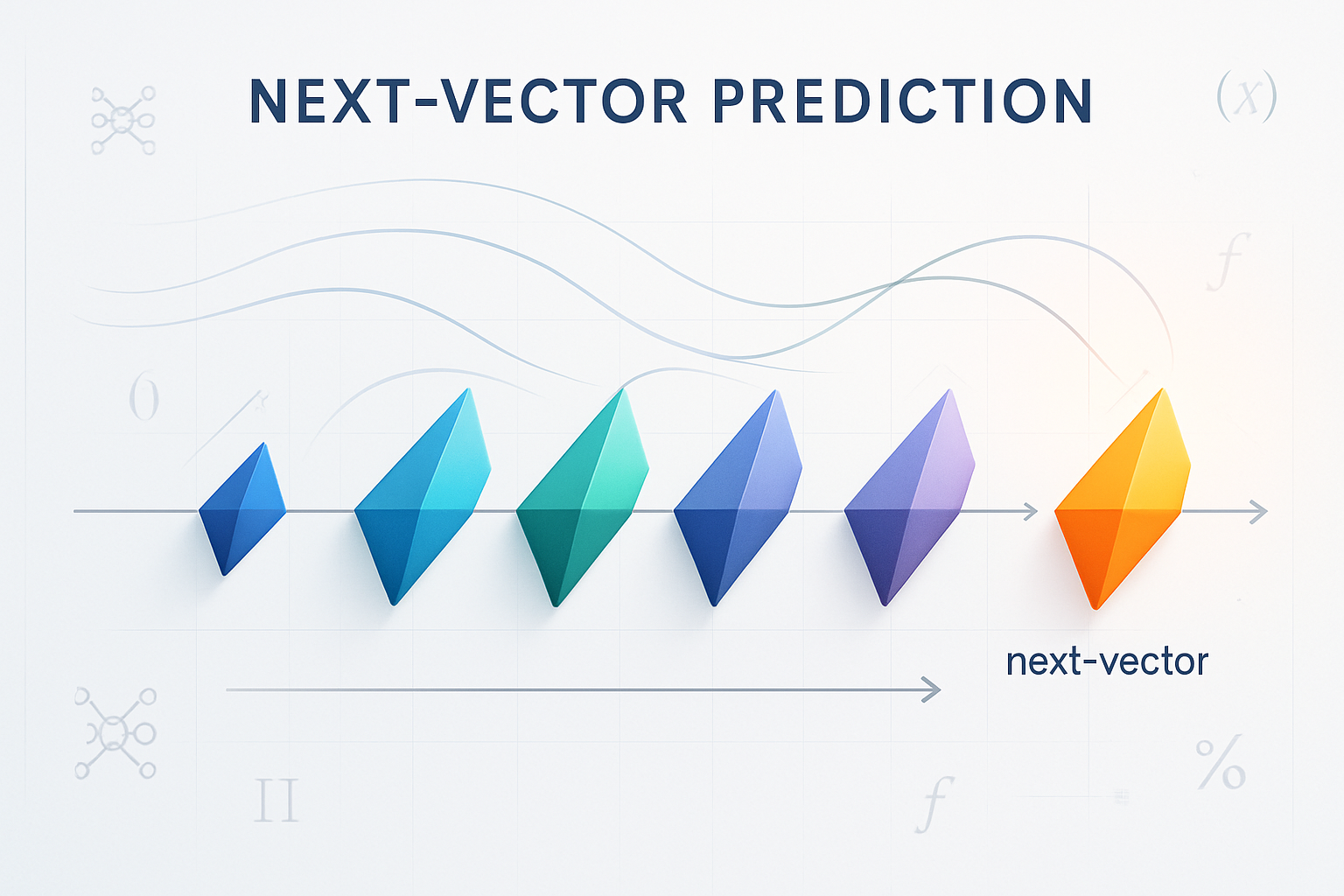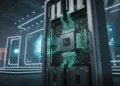TL;DR;
ChatGPT’s new “Study Together” mode, introduced in July 2025, transforms the AI from a simple Q&A system into a collaborative, Socratic study partner. Designed to promote active learning through diagnostic questions, adaptive spaced repetition, and metacognitive reflection, the feature is currently in beta for select Plus/Pro users.
This article explores its evolution from a mere answer machine to an interactive learning buddy; how to access and troubleshoot it; the onboarding experience; its underlying pedagogy; solo versus group sessions; concrete use cases from exam preparation to corporate learning; expert tips for maximizing session benefits; privacy concerns and academic integrity issues; comparisons with Google LearnLM and Khanmigo; unknowns that remain; and speculations on its future evolution.

ChatGPT’s Study Together: A New Era for Collaborative AI Learning
In mid-2025, OpenAI redefined interactive learning with the debut of the “Study Together” mode. This innovative feature shifts ChatGPT’s primary function from providing static answers to actively engaging users in a co-learning process. By prompting users with targeted questions, adapting to their knowledge levels, and challenging their understanding with progressively difficult queries, “Study Together” is poised to become a groundbreaking tool for students, educators, and lifelong learners.
Drawing on cognitive science principles, this mode reinforces retention and critical thinking while mitigating the risk of academic dishonesty. As AI continues to change the educational landscape, this article delves into every facet of ChatGPT’s Study Together mode, showcasing its evolution, accessibility, pedagogical underpinnings, and future potential.
From Answer Machine to Study Partner
The evolution of ChatGPT from a Q&A tool to an interactive study partner marks a pivotal moment in educational technology. Initially celebrated for its ability to swiftly provide answers, ChatGPT soon became synonymous with shortcut solutions. However, educators and technologists raised concerns over its propensity to encourage passive learning and, at times, facilitate academic dishonesty.
The Q&A Era: A Brief Retrospective
The original implementation of ChatGPT was built on a straightforward question-and-answer paradigm. Students found it useful for quick clarifications, generating ideas, or even drafting completed essays. However, this convenience came with the risk of overreliance. Educational institutions worldwide began to integrate stricter academic integrity measures as plagiarism detectors intensified their scrutiny.
“When every syllabus contained a caveat about AI-generated texts, it became clear that technology was outpacing traditional learning methods.”
– An early educations policy review (TechRadar, July 2025)
The Emergence of a Learning-First Approach
Educators, developers, and cognitive scientists alike began advocating for an AI that not only disseminated information but also cultivated critical thinking skills. In response, OpenAI reimagined their tool to foster an interactive, thought-provoking experience rather than a one-click solution provider. According to TechCrunch, this transformation was driven by the desire “to move from spoon-feeding answers to nurturing independent thinking.”
Key elements characterizing this transition include:
- Socratic Engagement: The AI now prioritizes questions to challenge users’ understanding, much like a traditional tutor might.
- Adaptive Difficulty: Early interactions gauge the user’s familiarity with a subject, allowing the system to adjust its queries accordingly.
- Progressive Lesson Plans: Instead of a single, finished answer, the system unfolds a structured learning session with checkpoints and summaries.
Critical Indicators of Change
The shift is not only pedagogically significant—it also reflects broader trends in educational technology. Recent studies suggest that active learning strategies can boost retention rates by up to 30% compared to passive reception of information. In an era where students are inundated with information, tools that encourage metacognitive reflection are more important than ever.
By changing its role, ChatGPT is no longer simply an answer generator but is evolving into a cognitive partner that guides learners through discovery, challenge, and mastery.

Where the Button Hides (Access & Eligibility)
The rollout of “Study Together” has been as much about technological innovation as it is about gradual, user-centric access. As of July 2025, early adopters report that the feature is accessible via a specially designed interface in the ChatGPT ecosystem. This section unpacks the practicalities of enabling the mode, from platform requirements to troubleshooting tips.
User Eligibility and Rollout Criteria
“Study Together” is currently available to a subset of ChatGPT users under careful beta conditions. The following points outline its accessibility guidelines:
- Subscription Status:
The feature is primarily available to ChatGPT Plus and Pro subscribers. While there have been sporadic reports from free users, the reliable experience has so far been limited to paying users. - Geographical Availability:
Early reports indicate that the feature is more frequently visible to users in North America and Europe. Users in other regions might need to wait or use workarounds, such as regional proxies or VPNs. - Beta Access via Feature Flags:
OpenAI deploys server-side A/B testing flags to control who sees the “Study Together” option. This means that users may notice it appearing or disappearing based on the version of the web interface.
Learn more on feature testing from BGR.
Navigating the User Interface
Access to “Study Together” is ingeniously integrated into ChatGPT’s existing interface:
- Tools Dropdown Integration:
On the desktop version, users find the feature nestled within the “Tools” dropdown menu, adjacent to other experimental functionalities like “Deep Research.” - Visual Cues:
The mode is identified with a distinctive blue-green notebook icon, signaling its unique role in educational interactions. - Version Requirements:
Only users running the latest web UI (often indicated by the July 2025 build) can see and access the feature. Users are advised to update their browser or clear their cache if the button is missing.
Troubleshooting and Community Workarounds
Even with careful design, beta features are prone to glitches. Here are some effective strategies based on both official recommendations and user testimonials:
- Refresh or Re-login:
Logging out and back into ChatGPT or performing a hard-refresh (Ctrl + Shift + R) often resolves UI visibility issues. - Clear Cache:
Clearing the browser’s cache has helped some users in reloading the updated UI. - Community Advice:
Online forums such as Reddit have rich threads discussing regional issues, with many users suggesting the use of VPNs to bypass geographical restrictions. - Feedback Submission:
OpenAI encourages users to report any bugs or odd behaviors through the in-app feedback mechanism, helping to refine the system iteratively.
These practices ensure that early adopters can navigate the beta phase smoothly while OpenAI gathers critical feedback to improve the overall experience.
First Launch Walk-through
Experiencing “Study Together” for the first time is akin to entering a guided learning session rather than simply posing a question to an AI. This section documents the typical user journey from opening the mode to reaching a state of active learning.
The Onboarding Flow
Upon selecting “Study Together” from the Tools dropdown, users are immediately greeted by the AI’s introductory message. This message is designed to set the tone for an interactive session and typically includes:
- Greeting and Initial Prompt:
The feature welcomes users with a friendly message such as:
“Welcome to Study Together! What topic should we tackle today, and what do you already know about it?” - Setting Learning Goals:
Users are prompted to specify their learning objectives. This involves listing specific study goals or areas of interest—a process that helps the AI calibrate its questions. - Diagnostic Questions:
The AI then poses a series of diagnostic questions. For example, it might ask:
“On a scale of 1 to 5, how confident are you with the basics of microeconomics?”
Responses to these questions allow the system to tailor subsequent interactions to the user’s knowledge level. - Session Planning and Progress Tracking:
Once initial inputs are gathered, the AI outlines a structured plan—dividing the session into segments:- Concept mapping and in-depth inquiry (e.g., 25 minutes)
- Short retrieval practices (e.g., 15 minutes)
- A concluding quiz (e.g., 10 questions)
Visual and Interactive Cues
The design of the interface emphasizes engagement:
- Progress Sidebar:
A sidebar continuously displays session milestones. This real-time feedback boosts motivation and gives users a clear sense of progress. - Interactive Prompts:
Throughout the session, the AI intersperses its core questioning with interactive prompts to encourage reflective pauses. Every 20 minutes, for example, the system may initiate a “Stop & Reflect” checkpoint where users are asked to evaluate which part of the session was most challenging and why. - Pause and Resume Functionality:
Recognizing modern study needs, the feature includes a “Pause” button that allows users to temporarily halt the session—ideal for adhering to Pomodoro techniques or accommodating interruptions.
A Sample Session Layout
Imagine a study session on a complex topic like neuronal synapses. Here’s a glimpse of what the initial turns might look like:
- Turn 1 – Scoping:
The AI asks, “List three specific learning goals for understanding neuronal communication.” - Turn 2 – Diagnostic:
The AI continues, “Rate your familiarity with the concept of synaptic plasticity on a scale of 1 to 5.” - Turn 3 – Planning:
After receiving feedback, the AI outlines a detailed plan:
“Great. We’ll spend 30 minutes exploring the fundamentals, followed by specific inquiry into synaptic transmission, and wrap up with a quiz on key concepts.”
The structured layout and interactive prompts transform a potentially passive session into a dynamic educational experience, making learners active participants rather than mere recipients of information.
For more vivid accounts of the onboarding process, users have shared their experiences on platforms like Reddit and TechRadar.

How the Pedagogy Works
At the heart of “Study Together” lies a suite of cognitive science techniques designed to optimize learning outcomes. This mode is not the result of random programming but rather a meticulous integration of proven pedagogical strategies.
The Three Pillars of Study Together
- Socratic Back-propagation:
Instead of providing direct answers, the AI employs a method reminiscent of the Socratic method. It poses questions that prompt users to analyze, reflect, and build upon their existing knowledge. This technique is well-known for encouraging critical thinking and deeper understanding. - Adaptive Spaced Retrieval:
Harnessing the principles of spaced repetition, the system tags each question with metadata such as timestamps, difficulty levels, and user confidence ratings. The algorithm then reintroduces areas of weakness at carefully determined intervals. Studies in cognitive psychology suggest that spaced retrieval can enhance long-term retention significantly, with some research citing improvements of over 25% compared to massed practice. - Metacognitive Reflection:
Every 20 minutes, the mode initiates a reflective checkpoint asking users to articulate what was difficult and why. This “stop-and-reflect” moment enables learners to recognize gaps in their knowledge and adjust their study habits accordingly.
“The design shifts the cognitive load from mere memory recall to the process of thinking about one’s own thought process. It’s a small revolution in study methods.”
– A cognitive scientist quoted in TechCrunch
Cognitive Benefits in Practice
The fusion of these strategies offers multiple benefits:
- Enhanced Retention: By periodically revisiting challenging concepts, learners are more likely to remember information over extended periods.
- Critical Thinking: The AI’s probing questions compel users to engage in self-explanation, a key factor in achieving long-term understanding.
- Personalized Learning: With diagnostic checks and adaptive questioning, the system tailors its approach to the individual’s learning pace and style.
The integration of these pedagogical pillars means each study session is custom-tailored. Whether a student is revisiting biology concepts or tackling advanced economic theories, the mode adapts to ensure that the learning experience is both challenging and supportive.
Solo vs. Group Sessions
ChatGPT’s “Study Together” currently emphasizes a solo learning mode with plans for a future group study option. Both approaches have their own advantages and particular use cases.
Solo Mode
- Individualized Pace:
Solo mode allows learners to work at a pace that suits their personal study rhythms. The AI acts as an ever-present tutor, confirming correct understanding and gently correcting misconceptions. - Personal Artifacts:
During solo sessions, users can automatically generate structured study notes, such as Cornell notes, and visual mind-maps. These artifacts are exportable in formats like Markdown or PDF, aiding further study and revision. - Focused Reflection:
In a one-on-one setting, the AI’s emphasis on metacognitive reflection often leads to deeper insights and more personalized feedback.
Group Sessions (Rumored)
While details remain sparse, early community leaks hint at a group mode that could redefine collaborative learning:
- Shared Whiteboards:
Envision a digital whiteboard where multiple participants can annotate and interact simultaneously. - Buzz-in Quizzes:
In group settings, timed quizzes could ignite a competitive yet friendly atmosphere, encouraging quick thinking and participation. - Role-Based Scaffolding:
The system might assign roles—for example, one participant might explain a concept in simple language, while another could debate its complexities—encouraging diverse forms of learning.
For a comprehensive comparison of these learning modes, refer to TechRadar’s insights.
Ten Concrete Use-Cases
“Study Together” is not just about theory—it has practical applications across diverse learning scenarios. The following examples illustrate how this mode can be harnessed effectively:
- Exam Sprinting:
Simulate a full-length exam session for challenging subjects like AP Biology. The mode dynamically ramps up the difficulty of questions based on real-time performance. - Language Immersion:
Use the chatbot to engage in language practice by conversing exclusively in Spanish or another target language, where context-aware grammar drills integrate seamlessly into the session. - Peer-Review Circles:
In scenarios where multiple users are involved (or in group mode in the future), upload a draft essay and let the system guide a structured peer-review session, drawing on AI-assisted rubrics. - STEM Problem Sets:
For subjects like mathematics or physics, learners can work through problem sets where the AI withholds final numeric answers, requiring users to verify derivations step by step. - Flash Thesis Defenses:
Graduate students can simulate quick-fire thesis defenses by practicing with targeted, challenging questions that mimic the probing nature of academic panels. - Certification Prep (AWS, PMP):
The mode auto-generates domain-specific quizzes that align with certification topics, enabling users to drill key concepts on schedule. - Corporate Lunch-&-Learn Sessions:
In professional development settings, a study session can integrate a company white paper or research report, followed by an interactive group discussion guided by the AI. - Book Club 2.0:
Transform your reading group into an interactive forum by annotating challenging passages and sparking debates with provocative questions. - Learning Journals for ADHD:
With built-in timers and the ability to break content into micro-goals, the mode supports focused, manageable sessions tailored for individuals who struggle with long study periods. - Mentor Replacement:
In situations where human mentorship is unavailable—say, at 3 a.m.—the AI delivers a structured, comprehensive session that substitutes for expert guidance, all while being completely caffeine-free.
Each of these use cases highlights the versatility of “Study Together” and its potential to democratize access to tailored, high-quality education.
Expert Tips for High-Yield Sessions
Maximizing the benefits of “Study Together” requires a few strategic adjustments and best practices. Educational experts and early adopters have shared several tips to ensure sessions are as effective and engaging as possible.
Tips for a Successful Session
- Seed with a Detailed Syllabus:
Before starting, paste your semester outline or study notes into the session. This provides the AI with context and guides its question generation. - Set Confusion Signals:
Inform the AI if you hesitate or display uncertainty. For instance, instruct the chatbot: “If I pause for more than 7 seconds, prompt me with additional hints.” - Integrate Retrieval Cues:
After each explanation, ask yourself, “How does this relate to my previous knowledge on this topic?” This reinforces connections and improves retention. - Export Study Artifacts:
Use the built-in export commands (e.g., /download in Markdown or JSON format) to save your notes, allowing for later review and consolidation. - Schedule Follow-ups:
Leverage the system’s scheduling capabilities by setting reminders for spaced repetition sessions. Invite the AI to revisit weaker areas 48 hours later for enhanced recall.
“By structuring your session with clear goals and reflective checkpoints, you’re not just learning content—you’re evolving the way you approach learning itself.”
– An educator shared on TechRadar
In practice, these strategies create a dynamic and interactive learning environment where the AI complements, rather than supplants, the user’s efforts.
Privacy, Safety & Academic Integrity
As with any AI technology integrated into education, “Study Together” must confront challenges related to privacy, academic integrity, and potential misuses. OpenAI and educational institutions are actively working to address these concerns.
Privacy Considerations
- Data Anonymization:
To protect user data, interactions within “Study Together” are designed to anonymize identifiable details. However, users are advised not to share personally sensitive material. - Data Leakage Risks:
While OpenAI has implemented robust security measures, sharing proprietary or exam-related content during sessions poses inherent risks. Users should exercise caution when discussing sensitive topics. - Institutional Policies:
Many universities have established guidelines on the use of AI in academic work. It is always recommended to cross-check any AI-generated artifacts with official academic standards.
Academic Integrity Safeguards
- Guided Learning vs. Copy-Pasting:
The mode’s design intentionally avoids spoon-feeding answers. Instead, it gradually builds understanding through guided inquiry, thereby reducing the temptation for academic shortcuts. - Reflection Checkpoints:
Integrative “Stop & Reflect” moments ensure that learners remain engaged with the material, promoting self-assessment over rote memorization. - Source Transparency:
Whenever applicable, the AI can be instructed to display sources or contextual references, enabling users to verify the information independently.
A snapshot of risks and mitigations is as follows:
- Risk: Inadvertent data sharing.
Mitigation: Avoid uploading sensitive content and use anonymized data. - Risk: Over-reliance on AI for homework.
Mitigation: Use the system as a learning guide rather than as a final answer generator.
For further insights, see Times of India for academic policy discussions and TechRadar for technological critiques.
How It Compares to Google LearnLM & Friends
A head-to-head comparison highlights where ChatGPT’s “Study Together” stands relative to emerging competitors. The primary alternatives in the market include Google’s LearnLM and Khan Academy’s Khanmigo.
Comparison of Features
- Model Base:
- Study Together: Powered by advanced variants like o4-mini/o3+
- Google LearnLM: Based on Gemini 1.5
- Khanmigo: A GPT-4 fine-tuned variant focused on educational content
- Pedagogical Approach:
- Study Together: Emphasizes dynamic Socratic prompts and adaptive questioning
- Google LearnLM: Utilizes pre-scripted learning narratives
- Khanmigo: Focuses on interactive, scenario-based dialogs
- Session Formats:
- Study Together: Supports solo sessions now, with group sessions rumored
- Google LearnLM: Currently designed for individualized learning with future group integration
- Khanmigo: Piloted primarily in controlled school settings
- Export and Reporting:
- Study Together: Offers export of notes in Markdown, JSON, and compatible quiz formats
- Google LearnLM: Primarily PDF-based exports
- Khanmigo: Provides structured PDF reports for educators
- Cost Implications:
- Study Together: Potentially integrated into the Plus/Pro tiers (pricing TBD)
- Google LearnLM: Initially free in beta phases
- Khanmigo: Available under a$20/month donor tier for extended access
These comparisons demonstrate that while each platform has distinct strengths, ChatGPT’s unique value proposition lies in its fluid balance of interactive pedagogy and adaptable, real-time feedback.
What’s Still Unknown?
Despite the wealth of features and promising feedback, significant questions regarding “Study Together” remain unanswered. Transparency from OpenAI is gradually unfolding, yet uncertainties linger:
- Pricing and Monetization:
Will “Study Together” remain a free bonus for Plus/Pro users, or will it eventually be integrated into a more premium service plan (such as the rumored$30 ChatGPT Team plan)? - API Integration:
Can developers expect API hooks that allow embedding “Study Together” functionalities into learning management systems (LMS) like Moodle or Canvas? - Human Oversight in Education:
Will educators have access to dashboards that allow monitoring of student progress during AI-assisted sessions, thereby ensuring that supervisory roles are maintained? - Accreditation Value:
Could interactions with “Study Together” eventually count as verifiable Continuing Professional Development (CPD) or lead to credit-bearing modules in accredited institutions? - Group Mode Specifics:
While solo mode is well-documented, the true specifications and practical implementations of a multi-user group mode remain speculative. Rumors of shared whiteboards and moderated multi-participant chats persist, but concrete details are sparse.
The ongoing development and gradual rollout mean that early adopters may experience evolving functionalities before these unknowns are fully addressed. As more feedback is accumulated, official updates are expected from OpenAI.
Future Road-Map & Speculation
Looking ahead, the trajectory for “Study Together” is as ambitious as it is transformative. Analysts and insiders predict a phased evolution that will potentially reshape digital education:
Phase 1: The Private Tutor
- Current State:
The present mode is optimized for one-on-one pacing. This personalized session builds a comprehensive knowledge graph unique to each learner, fostering deeper engagement. - Short-Term Enhancements:
Expect refinements in the diagnostic algorithms, improved session tracking, and more granular control over pacing and difficulty levels.
Phase 2: The Cohort Classroom
- Group Mode Rollout:
Rumors suggest that, in the near future, ChatGPT may support authentic group learning sessions. Such sessions could integrate features like:- Shared digital whiteboards for collaborative annotation.
- Time-boxed buzz-in quizzes that simulate in-class interactions.
- Role-based scaffolding to accommodate varied learning styles and expertise levels.
- Impact on Education:
A successful rollout of group sessions could lower student-to-teacher ratios in digital classrooms, provide educators with new assessment tools, and facilitate peer-to-peer interaction in a structured setting.
Phase 3: The Accredited Micro-Campus
- Long-Term Vision:
In an ultimate convergence of AI and formal education, the “Study Together” framework could support credit-bearing modules. This might involve:- Blockchain-based certification to verify session engagement.
- Partnering with universities to recognize completed sessions as part of professional development.
- Integrating AI-driven assessments with traditional grading systems.
- Industry Impact:
With the EdTech market rapidly expanding, a fully accredited version of the system could tap into a multi-billion-dollar market, revolutionizing digital credentials and lifelong education.
“The classroom of 2030 might very well be a virtual space where AI and human educators work in tandem, making traditional educational boundaries almost obsolete.”
– An analyst’s forecast featured on FutureTekNow
The future of “Study Together” is not without its challenges, but the staged road-map suggests a gradual but exciting integration into both informal and formal education systems.
Final Thoughts
ChatGPT’s “Study Together” mode is more than a feature; it represents a paradigm shift in how technology can support learning. By transforming the AI from a simple answer generator to an interactive, adaptive learning partner, OpenAI is addressing long-standing concerns about academic integrity and passive consumption of information.
For both educators and learners, this evolution heralds a future where AI does not replace the human touch in education but enhances it by providing personalized, adaptive, and engaging learning experiences. Whether you’re a student looking to deepen your understanding of a challenging subject, an educator seeking to integrate innovative tools in your classroom, or a lifelong learner curious about the frontiers of digital education, “Study Together” offers a glimpse into how tomorrow’s learning environments might function.
Key takeaways include:
- A transformation from static Q&A responses to dynamic, Socratic interactions.
- A carefully monitored beta phase ensuring that early-stage glitches are addressed before a full rollout.
- A design rooted in cognitive science that emphasizes adaptive questioning, spaced retrieval, and metacognitive reflection.
- The promise of scaling from personalized study sessions to potentially accredited, group-based learning environments.
As the digital education landscape evolves, one thing is clear: the future of learning is interactive, adaptive, and immensely collaborative. In the words of one early adopter,
“Study Together gives me the feeling that I’m not just studying alone—I’m part of a continuous, living dialogue with knowledge itself.”
Ultimately, the success of this mode will depend on its ability to balance guidance with independence, challenge users without overwhelming them, and foster an enduring love for learning. With continual refinements and community feedback, ChatGPT’s “Study Together” is set to become an indispensable tool in the modern educational ecosystem.
For continuous updates and detailed walkthroughs, follow reputable sources such as TechCrunch, BGR, and TechRadar.

Conclusion
The journey of ChatGPT—from a mere repository of answers to a sophisticated, interactive study partner—signals a profound shift in the way digital learning tools are designed and experienced. “Study Together” exemplifies how Artificial Intelligence can enrich education through structured, engaging interactions that promote deep understanding and lifelong curiosity. As we navigate this evolving landscape, it is essential to remain mindful of both its tremendous potential and the critical challenges that accompany rapid technological change.
Embracing such tools responsibly can unlock new frontiers in education, ensuring that learners are not just recipients of information but active, reflective participants in their own intellectual growth. The transformation is undeniable; the classroom of tomorrow is arriving today, and it is more collaborative, dynamic, and human-centered than ever before.