Artificial intelligence is revolutionizing the way we create images. One platform leading this transformation is ChatLLM Teams. It offers an intuitive AI image generation tool that puts the power of advanced models at your fingertips.
In this blog post, we’ll explore how ChatLLM Teams makes AI image creation easy and accessible. We’ll dive into its top models like Flux 1.1 Pro Ultra, Recraft V3, and DALL·E 3. Plus, we’ll guide you through using these tools to bring your imaginative ideas to life.
Youtube Chapters
00:00 Introduction: Learn about the new updates in ChatLLM Teams and why these changes are game-changers for AI creators. 00:19 Model Selection: Explore the top-tier models available, including: Flux 1.1 Pro Ultra: A reliable powerhouse. Recraft V3: A groundbreaking model rivaling MidJourney. DALL-E 3 and others, seamlessly integrated for flexibility.
00:41 Use Cases: Step-by-step walkthrough of generating jaw-dropping images with ChatLLM Teams.
02:11 Advanced Features: Modify prompts, adjust aspect ratios, and experiment with natural styles for refined image outputs.
04:31 Model Comparison: See the difference between Flux 1.1 Pro Ultra and Recraft V3 as we generate images with both models.
Why ChatLLM Teams Stands Out
ChatLLM Teams isn’t just another AI platform—it’s a comprehensive solution for creators seeking powerful image generation capabilities. Here’s what makes it exceptional:
Access to Top AI Image Models
With ChatLLM Teams, you have access to the industry’s leading AI image generation models, all in one place:
- Flux 1.1 Pro Ultra: Known for producing high-quality, detailed images.
- Recraft V3: A newcomer that’s making waves with its realistic outputs.
- DALL·E 3: Famous for its creative and artistic image generation.
Affordable Pricing
At just $10 per user per month, ChatLLM Teams offers incredible value. You get access to multiple top-tier AI models without the need for separate subscriptions.
How to Use ChatLLM Teams’ AI Image Generation Tool
Ready to unleash your creativity? Here’s a step-by-step guide to using the AI image generation feature.
Step 1: Sign Up or Log In
Visit the ChatLLM Teams website and sign up for an account. If you’re already a user, simply log in.
Step 2: Access the Image Generation Feature
Once you’re logged in, you’ll see the dashboard. Click on the “Image” button located in the bottom toolbar. This will open the image generation interface.
Step 3: Choose Your AI Model
In the image generation interface, you’ll have the option to select from various AI models. Click on the dropdown menu under “Select the model” and choose the one that best suits your needs:
Flux 1.1 Pro Ultra
Recraft V3
DALL·E 3
Flux 1.1 Pro
Other models
Step 4: Enter Your Prompt
In the “Prompt” field, type in a description of the image you want to generate. For example:
“A cute rat terrier sitting on the moon with Earth in the background.”
Step 5: Customize Your Settings
- Modify Input Prompt: Toggle on “Modify the input prompt for improved generation results” if you want the AI to enhance your prompt automatically.
- Aspect Ratio: Choose the desired aspect ratio for your image. Options include 16:9 for widescreen or 9:16 for vertical formats.
- Style Options: Some models offer style choices, such as realistic or digital illustration.
Step 6: Generate the Image
Click on the “Generate” button and let the AI work its magic. In a few seconds, your image will be ready.
Real-World Example: Creating a Rat Terrier on the Moon
Let’s see how this works in practice.
Using Flux 1.1 Pro Ultra

- Selected Model: Flux 1.1 Pro Ultra
- Prompt: “Rat terrier cute on the moon”
- Settings: Aspect ratio set to widescreen (16:9), prompt modification enabled.
After clicking “Generate”, the AI produces an image of a cute rat terrier on the moon, complete with an astronaut suit and Earth in the background. The level of detail is impressive, even down to the NASA logo on the suit.
Using Recraft V3
Next, let’s try the same prompt with Recraft V3.
- Selected Model: Recraft V3
- Prompt: “Rat terrier cute on the moon”
- Settings: Aspect ratio set to 2048×1024, style set to realistic, prompt modification enabled.
The result is a photorealistic image that looks like a high-quality photograph. The moon’s surface, the rat terrier, and the background are rendered with stunning realism.

Key Features of ChatLLM Teams’ AI Image Generation
Prompt Enhancement
If you’re not sure how to craft the perfect prompt, the platform can help. By enabling “Modify the input prompt for improved generation results”, the AI will expand and enhance your input to produce better images.
Aspect Ratio Flexibility
Whether you’re creating content for YouTube, Instagram, or a presentation, you can select the aspect ratio that fits your needs.
Style Options
Some models offer style settings, allowing you to choose between realistic images and digital illustrations.
Benefits of Using Top AI Models
Having access to multiple AI models means you can select the one that best fits your project.
- Flux 1.1 Pro Ultra: Great for detailed and high-quality images across various styles.
- Recraft V3: Ideal for achieving photorealistic results.
- DALL·E 3: Perfect for creative and artistic images that require a touch of originality.
Affordable and Efficient
At just $10 per user per month, ChatLLM Teams provides access to these powerful tools without breaking the bank. This unified platform saves you time and money by eliminating the need to switch between different services.
Get Started with ChatLLM Teams Today
Ready to take your creative projects to the next level? Sign up for ChatLLM Teams and start exploring the AI image generation feature.



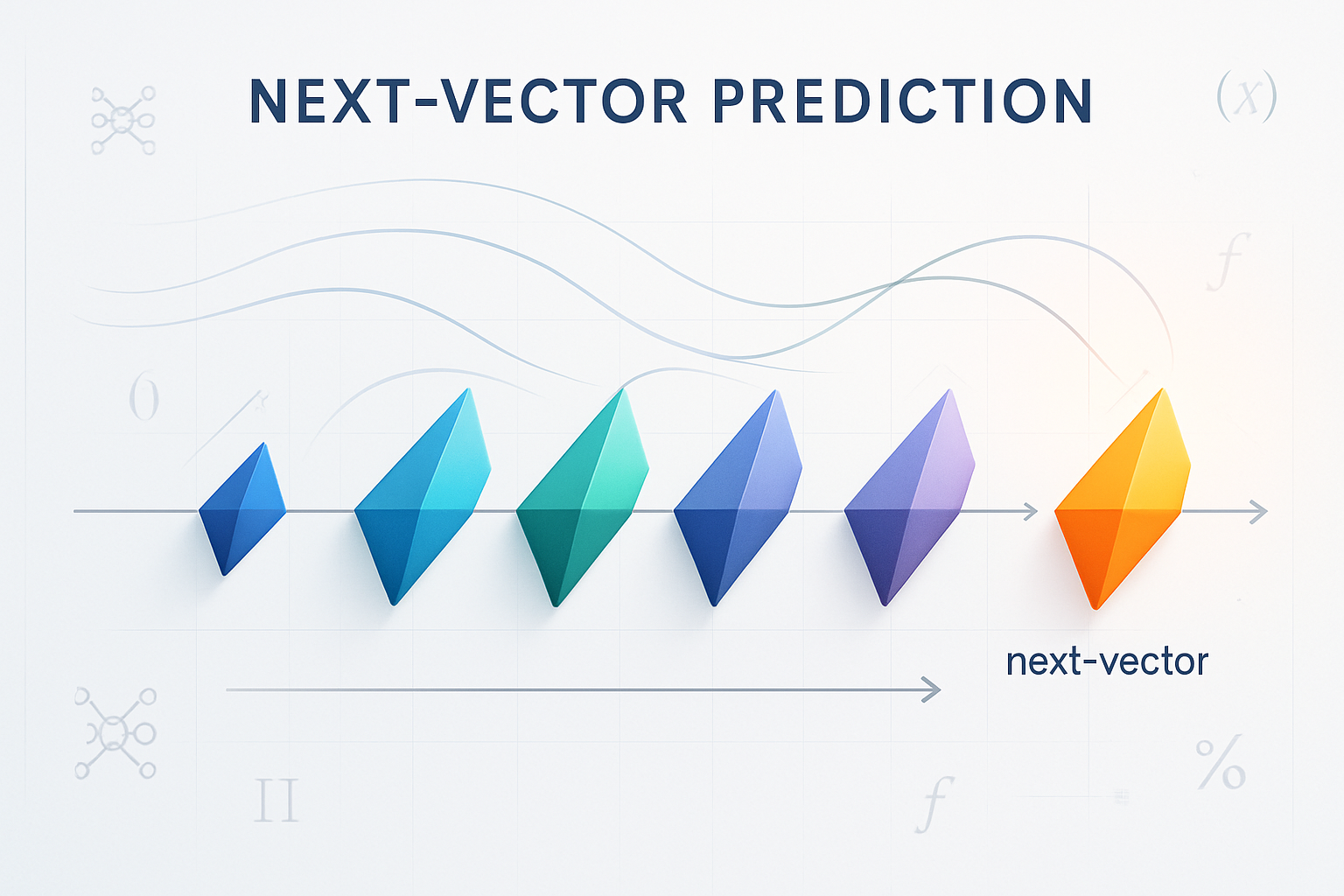




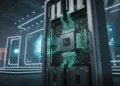

Comments 2