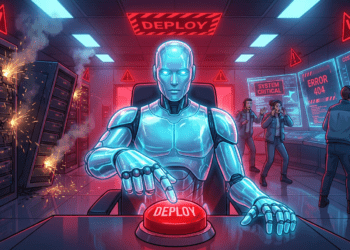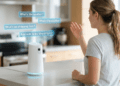The landscape of AI-powered productivity tools just got a major upgrade. OpenAI has officially rolled out Record Mode to ChatGPT Plus subscribers on Mac, transforming the popular AI assistant into a comprehensive meeting companion. This development marks a significant step forward in making AI more integrated into our daily work routines.

Revolutionary Recording Capabilities Arrive on Mac
ChatGPT’s Record Mode isn’t just another transcription tool. It represents a fundamental shift in how we approach meeting documentation and analysis. The feature, which initially launched in June for Team, Enterprise, and Education users, is now available to individual Plus subscribers worldwide through the macOS desktop app.
What sets this apart from traditional recording solutions? ChatGPT listens locally to your meetings without requiring the AI to join as a participant. This means you can use it with any video conferencing platform whether that’s Zoom, Google Meet, FaceTime, or Microsoft Teams. The seamless integration eliminates the awkwardness of adding a bot to your calls.
The recording sessions can last up to 120 minutes before automatically ending and saving the transcription. Once complete, the system discards the original audio for privacy reasons, keeping only the processed text and insights.
Beyond Simple Transcription: AI-Powered Meeting Intelligence
Traditional transcription services simply convert speech to text. ChatGPT’s Record Mode goes several steps further. After capturing your meeting audio, the AI analyzes the conversation and generates structured outputs that actually help you take action.
You can ask ChatGPT to create detailed action items from your discussions. Need a follow up plan? The AI can suggest relevant next steps based on what was discussed. For technical meetings, it can even generate code snippets or documentation based on the conversation content.
This superior natural language understanding capability distinguishes ChatGPT from basic transcription apps. The AI doesn’t just hear words it comprehends context, identifies key decisions, and extracts meaningful insights from your conversations.
Privacy Considerations and Legal Compliance

With great power comes great responsibility. OpenAI acknowledges the privacy implications of recording capabilities and has implemented several safeguards. The audio processing happens on OpenAI’s servers, but the original recordings are deleted after transcription.
However, users must navigate local recording laws independently. OpenAI explicitly states that users are responsible for ensuring compliance with applicable laws and obtaining proper consent before recording others. Some jurisdictions require explicit notification when recording conversations, and ChatGPT cannot automatically provide this warning since it operates locally.
The company recommends checking local regulations and always securing appropriate permissions before using Record Mode in meetings with other participants. This responsibility falls entirely on the user, making awareness of local laws crucial.
Exclusive Mac Experience: Why No Other Platforms?
Interestingly, Record Mode remains exclusively available on macOS. You won’t find this functionality in the Windows app, Android version, or web interface. This Mac first approach suggests OpenAI sees particular value in the macOS ecosystem for professional users.
The decision likely reflects the technical requirements for local audio capture and processing. macOS provides robust audio handling capabilities that make seamless background recording possible without disrupting other applications or requiring complex permissions.
This exclusivity also aligns with Mac’s strong presence in creative and professional environments where meeting documentation and collaboration tools see heavy use.
Practical Applications Beyond Meetings
While meetings represent the primary use case, Record Mode’s applications extend much further. Voice note transcription becomes effortless simply record your thoughts and let ChatGPT organize them into coherent text. Brainstorming sessions benefit from AI-powered analysis that can identify patterns and suggest connections between ideas.
Content creators can use the feature for interview transcription and analysis. Researchers can record field notes and have them automatically organized. Students can capture lectures and receive structured summaries with key concepts highlighted.
The 120-minute recording limit accommodates most standard meetings while preventing excessive server load. For longer sessions, users can simply start new recordings as needed.
Technical Implementation and User Experience
The user interface remains elegantly simple. A small “rec” button appears in the ChatGPT app, and pressing it begins system audio capture. The local listening approach means no additional software installation or complex setup procedures.
Once recording stops, the audio uploads to OpenAI’s servers for processing. The transcription and analysis typically complete within minutes, depending on recording length and server load. Users then receive a comprehensive breakdown of their meeting content.
The integration feels natural within the existing ChatGPT interface. You can immediately ask follow up questions about the recorded content, request different analysis formats, or have the AI elaborate on specific discussion points.
Competitive Landscape and Market Impact
ChatGPT’s entry into meeting assistance puts pressure on established players like Otter.ai, Rev, and Notion’s AI features. The key differentiator lies in ChatGPT’s advanced language model capabilities and its ability to provide contextual analysis rather than simple transcription.
Unlike services that require bot participants in calls, ChatGPT’s local listening approach offers a more seamless user experience. This technical advantage could drive adoption among users who prefer discrete recording solutions.
The Plus subscription requirement $20 monthly) positions this as a premium feature, competing directly with professional transcription services that often charge similar rates for advanced capabilities.
Future Implications and Development Trajectory
This rollout signals OpenAI’s broader strategy of integrating AI assistants deeper into professional workflows. Record Mode represents just one facet of making AI more contextually aware and practically useful in real world scenarios.
The Mac-exclusive launch suggests potential expansion to other platforms based on user adoption and technical feasibility. Windows and mobile versions could follow if demand justifies the development investment.
The feature also demonstrates OpenAI’s commitment to privacy conscious AI deployment. By discarding original audio while retaining processed insights, the company balances functionality with user privacy concerns.
Getting Started with Record Mode

ChatGPT Plus subscribers can access Record Mode immediately through the macOS app. The feature appears automatically without requiring additional downloads or configurations. Users should familiarize themselves with local recording laws before their first session.
The learning curve remains minimal for existing ChatGPT users. The recording interface integrates seamlessly with familiar chat functionality, making adoption straightforward for current subscribers.
For organizations considering adoption, the local listening capability eliminates many IT security concerns associated with cloud-based meeting bots while still providing advanced AI analysis capabilities.