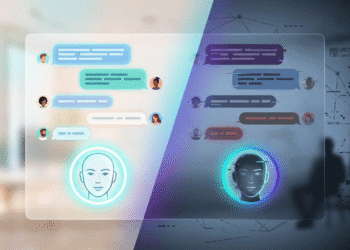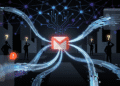in The tech landscape is experiencing a fascinating convergence of artificial intelligence and creative tools, fundamentally changing how we work and interact with our devices. Two recent developments highlight this transformation: Anthropic’s Claude AI chatbot now seamlessly integrates with Canva for design creation, while iPhone users discover simple cache-clearing techniques that dramatically improve device performance.

Claude and Canva: A Game-Changing Partnership
The creative industry just witnessed a significant leap forward with Anthropic’s Claude chatbot gaining the ability to create and edit Canva designs. This integration represents more than just another AI feature it’s a glimpse into the future of creative workflows.
Starting this month, Claude users can harness natural language prompts to complete complex design tasks within their linked Canva accounts. The possibilities are extensive and impressive. Users can create presentations from scratch, resize images for different platforms, and automatically populate premade templates with content—all through conversational commands.
The magic happens through Canva’s Model Context Protocol (MCP) server, launched just last month. This technology provides Claude with secure access to user Canva content, enabling seamless collaboration between human creativity and artificial intelligence. Think of MCP as the “USB-C port of AI apps”—an open-source standard that allows developers to quickly connect AI models with various applications and services.
“Instead of uploading or manually transferring ideas, users can now generate, summarize, review, and publish Canva designs, all within a Claude chat,” explains Anwar Haneef, Canva’s Ecosystem head. This represents a powerful shift toward user-friendly, AI-first workflows that combine creativity and productivity in unprecedented ways.
The Technical Requirements and Costs
This revolutionary integration doesn’t come free. Users need both a paid Canva account, starting at $15 monthly, and a paid Claude subscription at $17 per month. While this represents a significant investment for individual users, the time-saving potential and creative possibilities make it attractive for professionals and businesses.
The integration extends beyond basic design creation. Users can search for keywords within Canva Docs, Presentations, and brand templates, then summarize them through Claude’s interface. This functionality transforms how teams manage and utilize their design assets, making content discovery and repurposing more efficient than ever.
Claude stands as the first AI assistant supporting Canva design workflows through MCP, but it’s not stopping there. Similar partnerships with platforms like Figma, Notion, Stripe, and Prisma demonstrate Anthropic’s commitment to creating a comprehensive AI ecosystem. A new Claude integrations directory launching on web and desktop platforms will provide users with easy access to all available tools and connected applications.
The Broader AI Integration Landscape
Companies like Microsoft, Figma, and Canva have embraced MCP technology to prepare their platforms for a future dominated by AI agents. This preparation reflects industry recognition that artificial intelligence will fundamentally reshape how we interact with digital tools and services.
The integration represents a significant step toward more intuitive human-computer interaction. Instead of learning complex software interfaces, users can simply describe their needs in natural language and watch AI execute their vision. This democratization of design tools could revolutionize creative industries, making professional-quality design accessible to users without extensive technical training.
iPhone Performance: The Hidden Cache Problem
While AI transforms creative workflows, iPhone users face a more immediate challenge: device performance degradation due to accumulated cache data. Recent research reveals that clearing iPhone cache can dramatically improve performance, addressing a problem many users don’t realize they have.
Cache represents temporary storage of files—images, scripts, and cookies—that apps and websites save to accelerate loading times. Over time, these files accumulate, consuming valuable storage space and slowing device performance. The average smartphone user spends over five hours daily on their device, constantly accessing, retrieving, and saving cache data.
This continuous activity can significantly impact iPhone storage and performance. The solution is surprisingly simple: regular cache clearing can free up space, speed up page loads, and resolve occasional glitches with just a few taps.
Safari Cache Clearing: Step-by-Step Process

Clearing Safari cache requires navigating to iPhone Settings, locating Safari in the app list, and selecting “Clear History and Website Data.” Users can choose specific timeframes—from the last hour to complete history deletion. This process removes cached data, cookies, and stored website information while preserving autofill data.
The system now offers users the option to keep open tabs or close them after cache clearing, a recently added convenience feature. This flexibility allows users to maintain their browsing session while still benefiting from improved performance.
Chrome Users: Alternative Cache Management
Chrome users follow a different process within the browser app itself. The three-dot menu in the lower-right corner provides access to “Delete Browsing Data” options. Users can select timeframes and specific data types for deletion, including browsing history, cookies, cached files, saved passwords, and autofill data.
Unlike Safari, Chrome cache clearing doesn’t close open tabs but refreshes them and logs users out of websites. This approach maintains browsing continuity while still providing performance benefits.
Understanding Cache vs. Cookies
Many users confuse cache and cookies, but they serve different purposes. Cache stores copies of images, scripts, and page elements to accelerate future site visits. Cookies are small data files remembering user-specific information like login credentials, preferences, and shopping cart contents.
Clearing cache removes saved page files without logging users out of sites, while deleting cookies eliminates saved logins and settings, requiring users to sign in again and reset preferences. Understanding this distinction helps users make informed decisions about data management.
App Cache Management Strategies
iPhone app cache clearing requires different approaches since iOS lacks universal cache-clearing tools. Users can delete and reinstall apps or utilize in-app “Clear Cache” options when available. Popular apps like TikTok and CapCut include built-in cache-clear buttons, while others like Amazon and Reddit offer browsing history deletion features.
App offloading provides an alternative approach, removing apps while preserving documents and data. This method, accessible through Settings > General > iPhone Storage, maintains user data while freeing up space and potentially improving performance.
Privacy Considerations and Cookie Blocking
Users concerned about privacy can block cookies in Safari through Settings, though this may break some websites or limit functionality. Third-party extensions like Ghostery and Disconnect help block cookies and trackers in Chrome, providing additional privacy protection.
Private browsing modes in both Safari and Chrome prevent history creation, offering temporary privacy solutions for sensitive browsing sessions. These features complement regular cache clearing for comprehensive privacy management.
The Convergence of AI and Performance Optimization
The simultaneous emergence of AI-powered creative tools and performance optimization techniques reflects technology’s dual nature: increasing capability alongside growing complexity. As AI tools like Claude-Canva integration become more sophisticated, they also generate more data and require more processing power.
This creates a feedback loop where advanced AI features demand better device performance, making optimization techniques like cache clearing increasingly important. Users embracing AI-powered workflows must also master device maintenance to ensure optimal performance.
Future Implications and Industry Trends

The Claude-Canva integration represents just the beginning of AI-powered creative collaboration. As MCP technology matures and more platforms adopt similar standards, we can expect increasingly seamless integration between AI assistants and creative tools.
Similarly, device performance optimization will become more critical as AI applications demand greater processing power and storage. Users will need to balance embracing new AI capabilities with maintaining device performance through regular maintenance practices.
The convergence of these trends suggests a future where AI-powered creativity and device optimization become inseparable aspects of digital productivity. Success in this environment will require both embracing innovative AI tools and mastering fundamental device management techniques.